Description
Introducing the Ultimate WordPress Manga Plugin
Unleash the full potential of your WordPress site with our comprehensive Manga Plugin, designed to provide a seamless and engaging manga experience for both creators and readers.
Key Features:
- Manga Creation: Effortlessly create and manage your manga series, complete with detailed descriptions and metadata.
- Chapter Management: Organize your manga into chapters, allowing readers to navigate your content easily.
- Image Integration: Add high-quality images inside chapters to enhance the reading experience.
- Manga Listing Page: Display all your manga series in an attractive and organized listing format.
- Dynamic Sliders: Choose from 5 different types of sliders to showcase your manga in a visually appealing manner.
- Versatile Listings: Utilize 5 types of manga listings to cater to different styles and preferences.
- Widgets: Enhance your site with three types of widgets:
- Genre Listing: Display all available genres.
- Chapter Listing: List all chapters in a series.
- Top Manga: Highlight the most popular manga.
- Design Templates: Beautifully designed templates for all archive pages, individual manga pages, and contributor pages.
- Responsive Design: Ensure a seamless and enjoyable experience on all devices, from desktops to smartphones.
- User-Friendly Interface: Easily customize your settings with our intuitive and easy-to-use interface.
- Advanced Manga Viewer: Provide readers with a choice between scroll mode and page-wise mode for the ultimate reading experience.
- Optimized Performance: Enjoy a fast and smooth experience, even with extensive manga libraries.
Why Choose Our Plugin?
- Ease of Use: Designed with simplicity in mind, our plugin allows you to focus on creating great content without getting bogged down by technical details.
- Customization: Highly customizable settings to match your site’s unique style and requirements.
- Support: Comprehensive documentation and dedicated support to help you every step of the way.
- Installation Instructions:
- Download the plugin file.
- Navigate to WordPress Dashboard > Plugins > Add New > Upload Plugin.
- Choose the downloaded file and click “Install Now”.
- Activate the plugin and configure settings as needed.
- Changelog:
- Version 1.0.0: Initial release with all features listed.

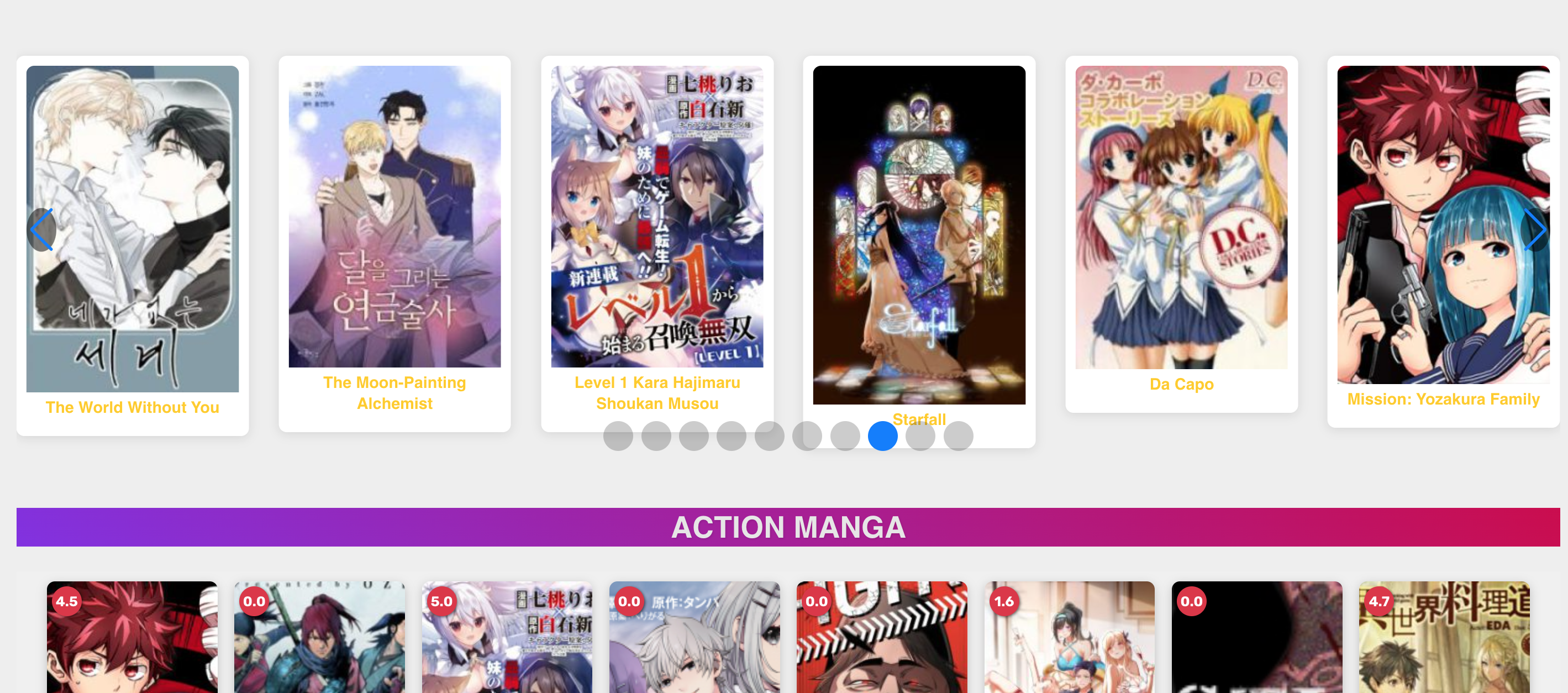
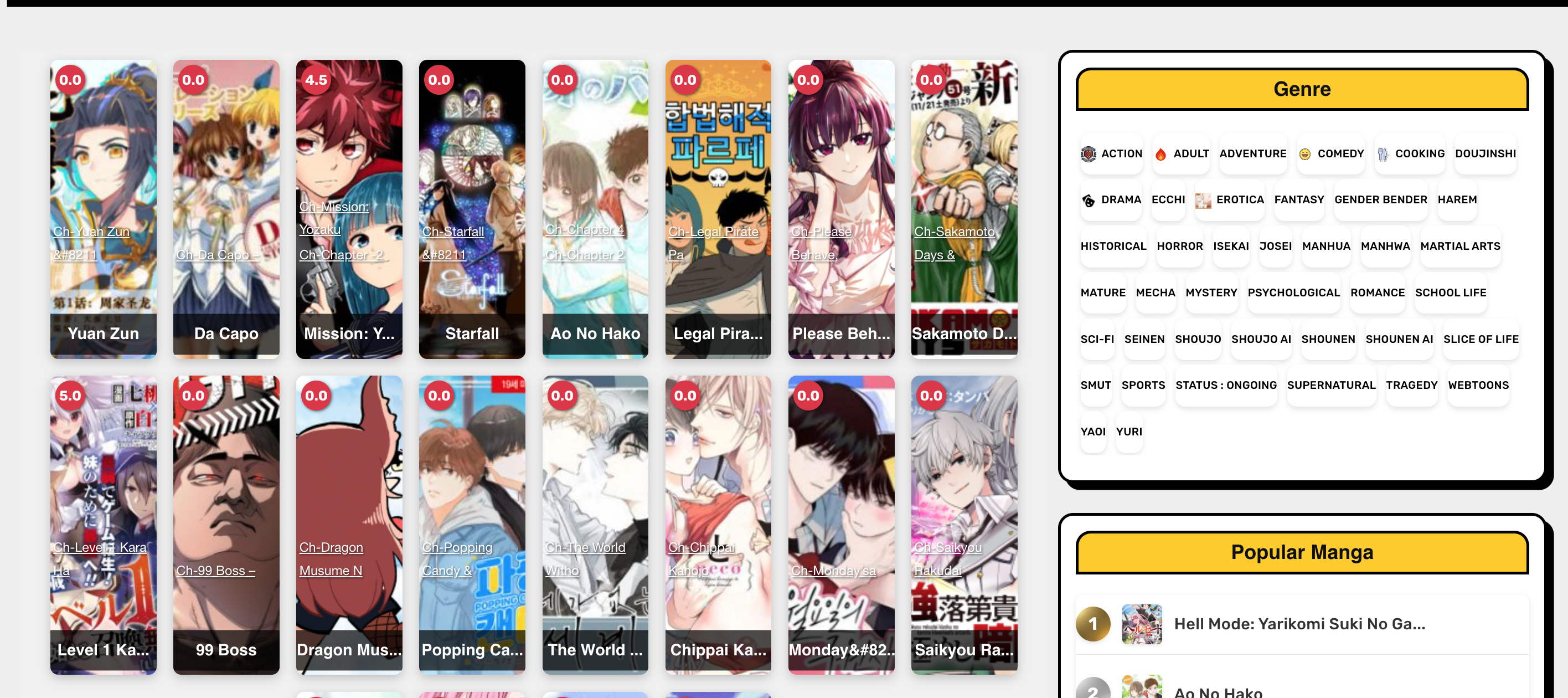
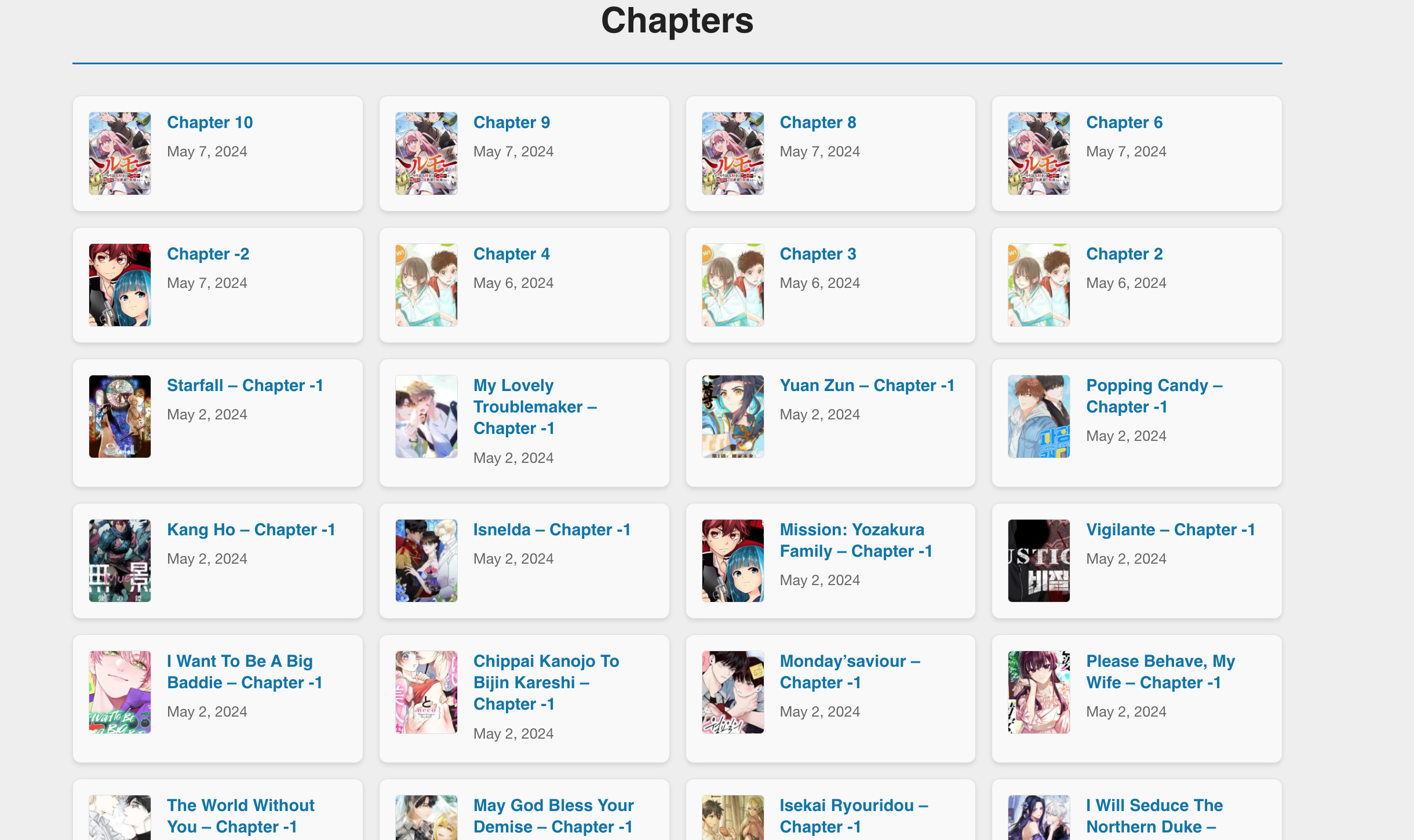
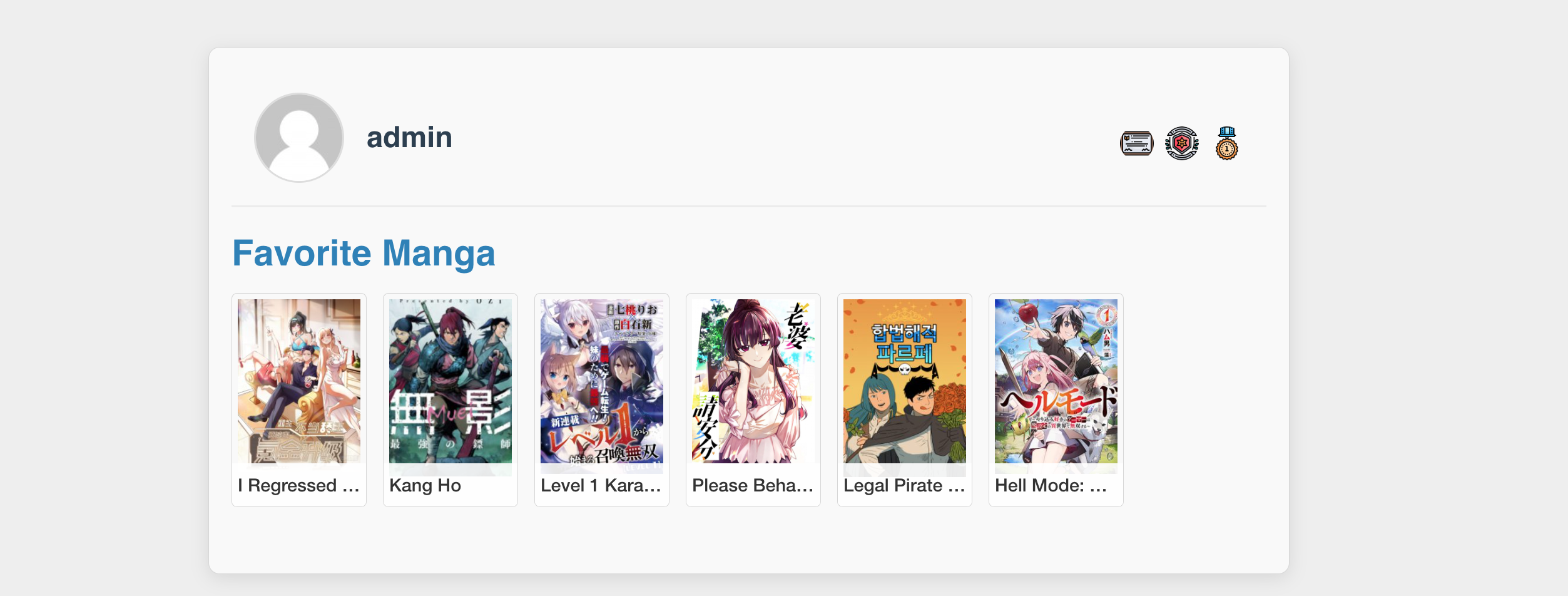
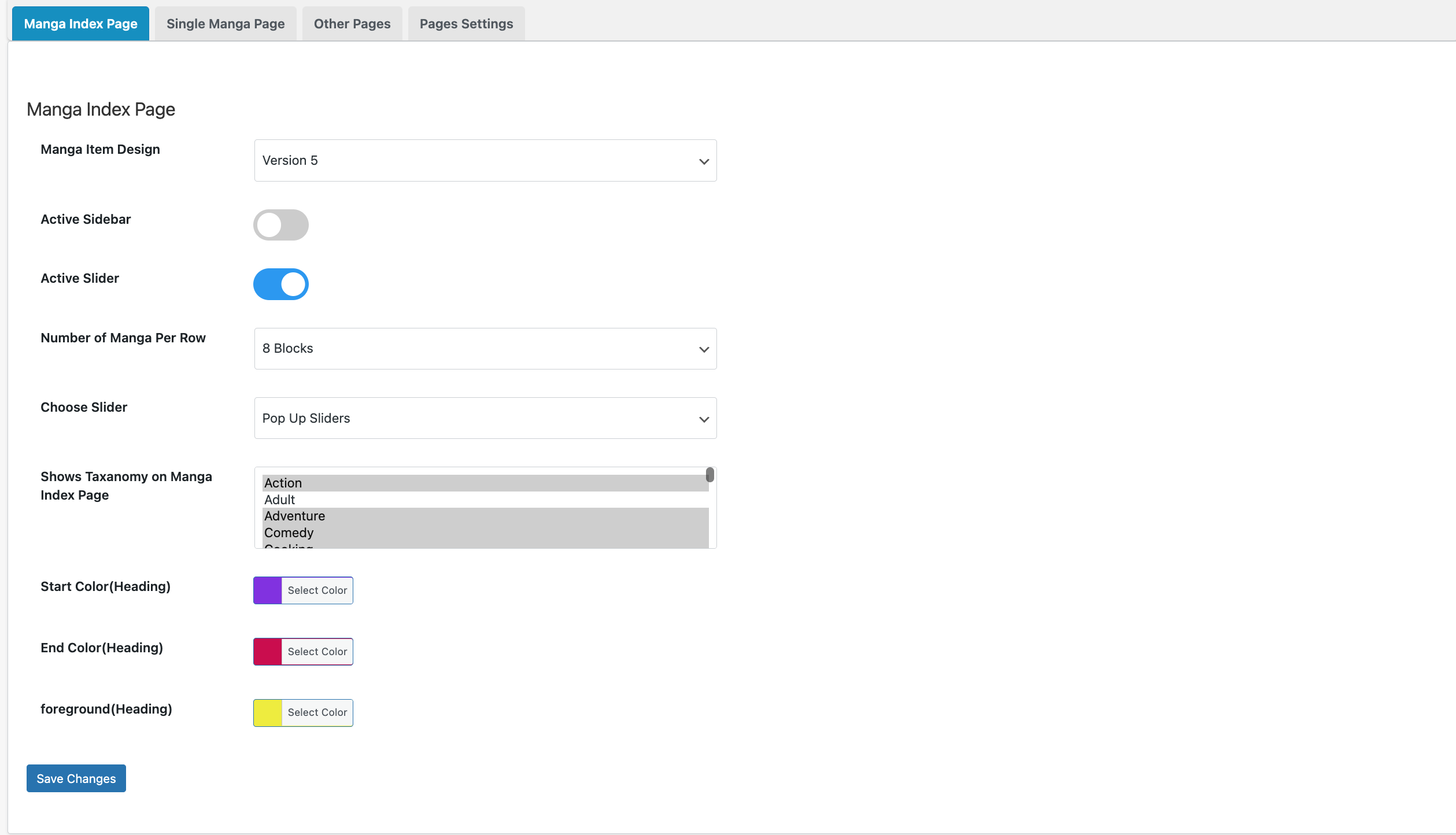
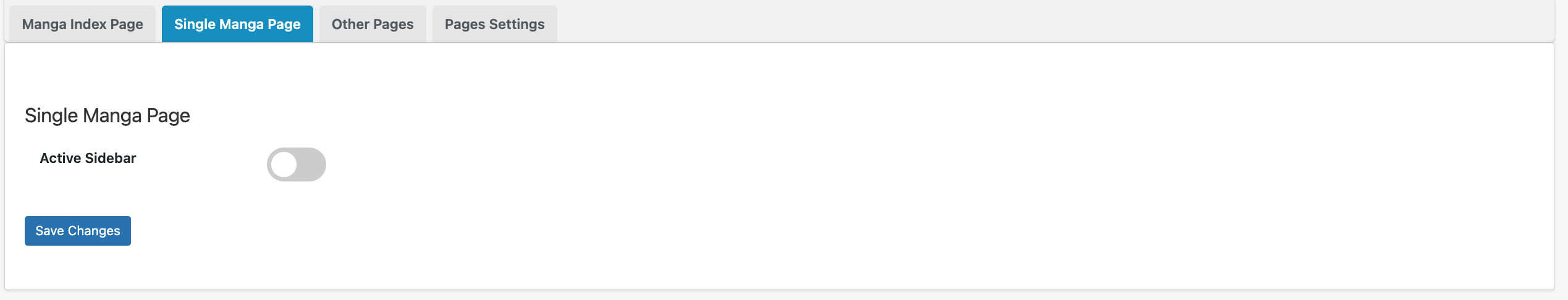
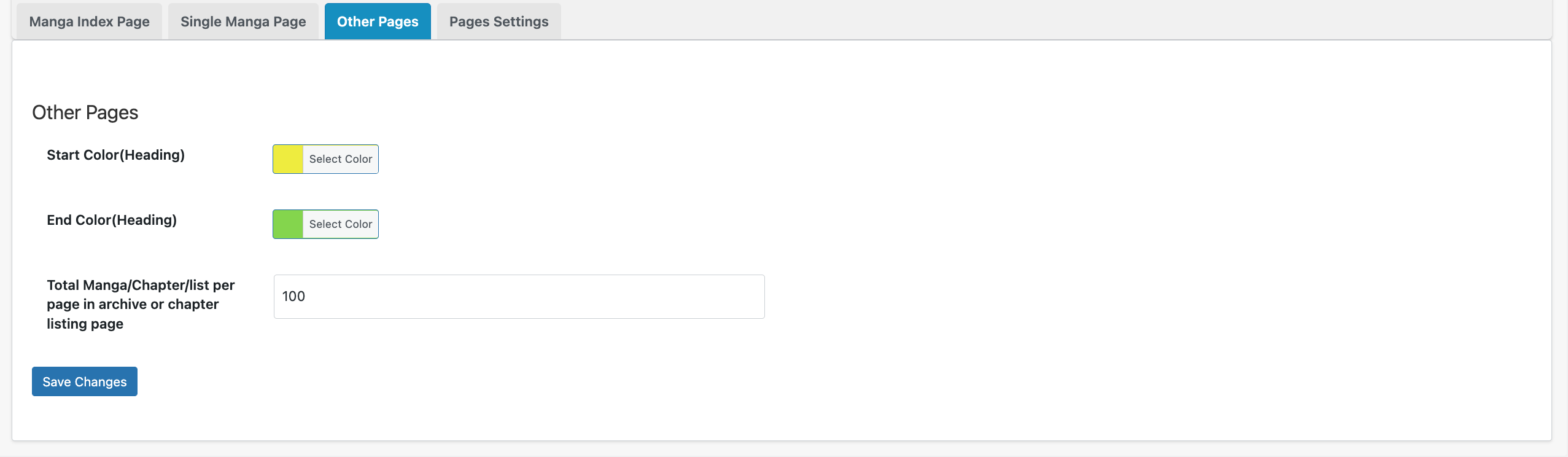
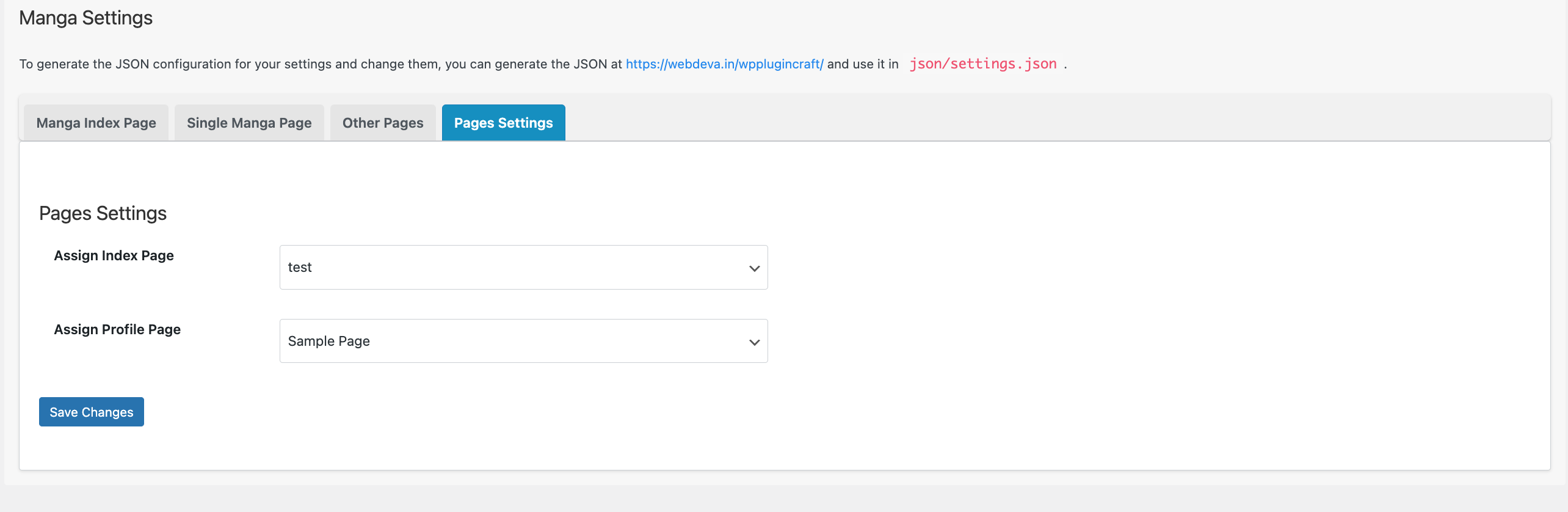
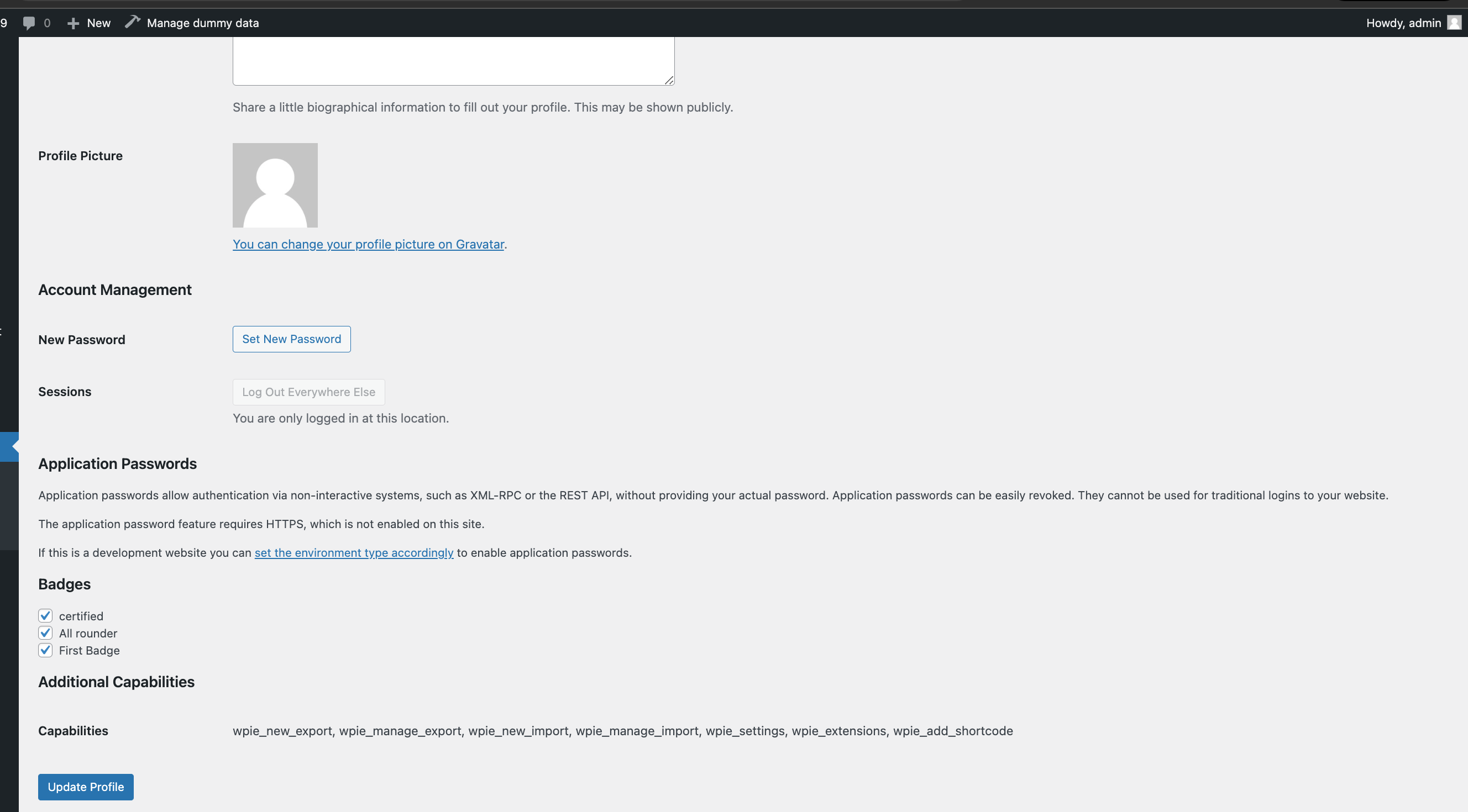
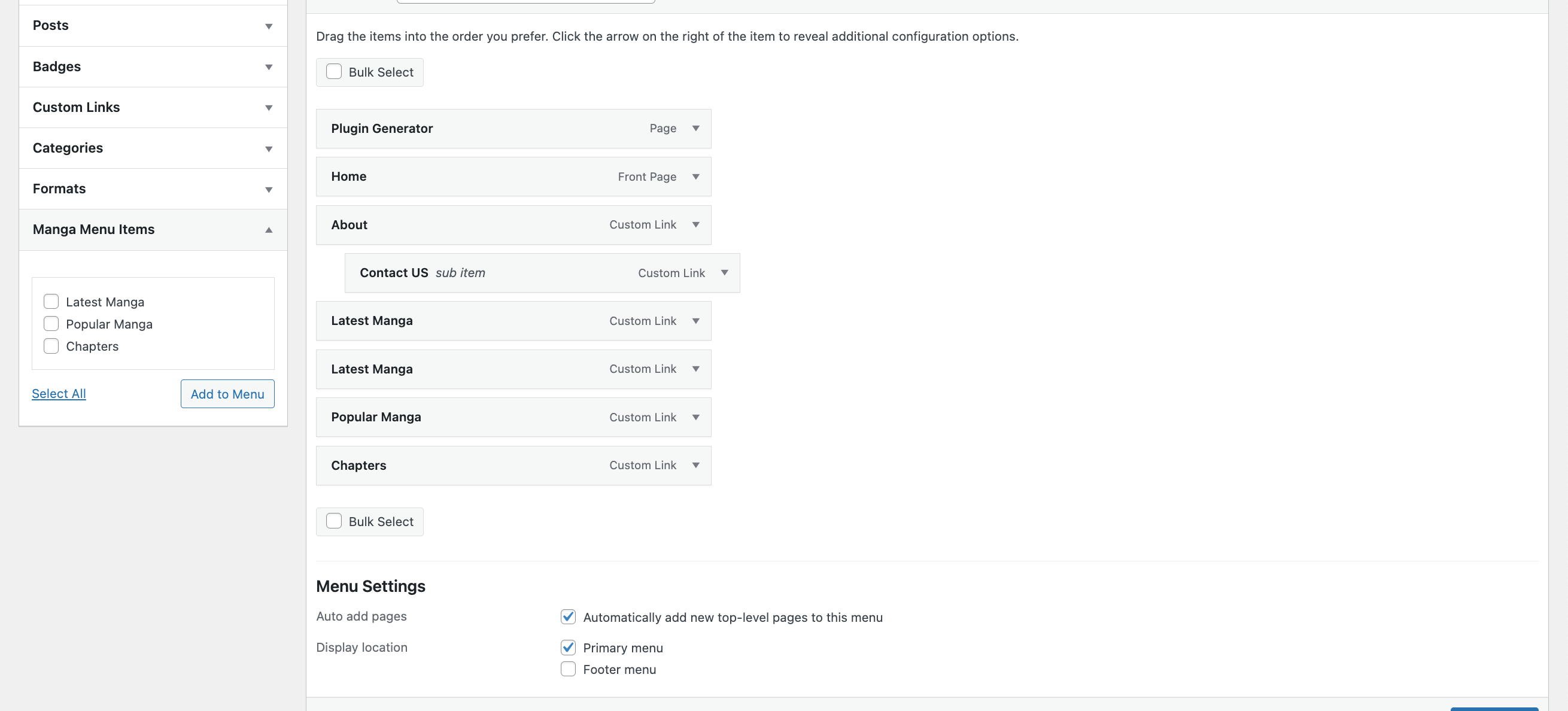
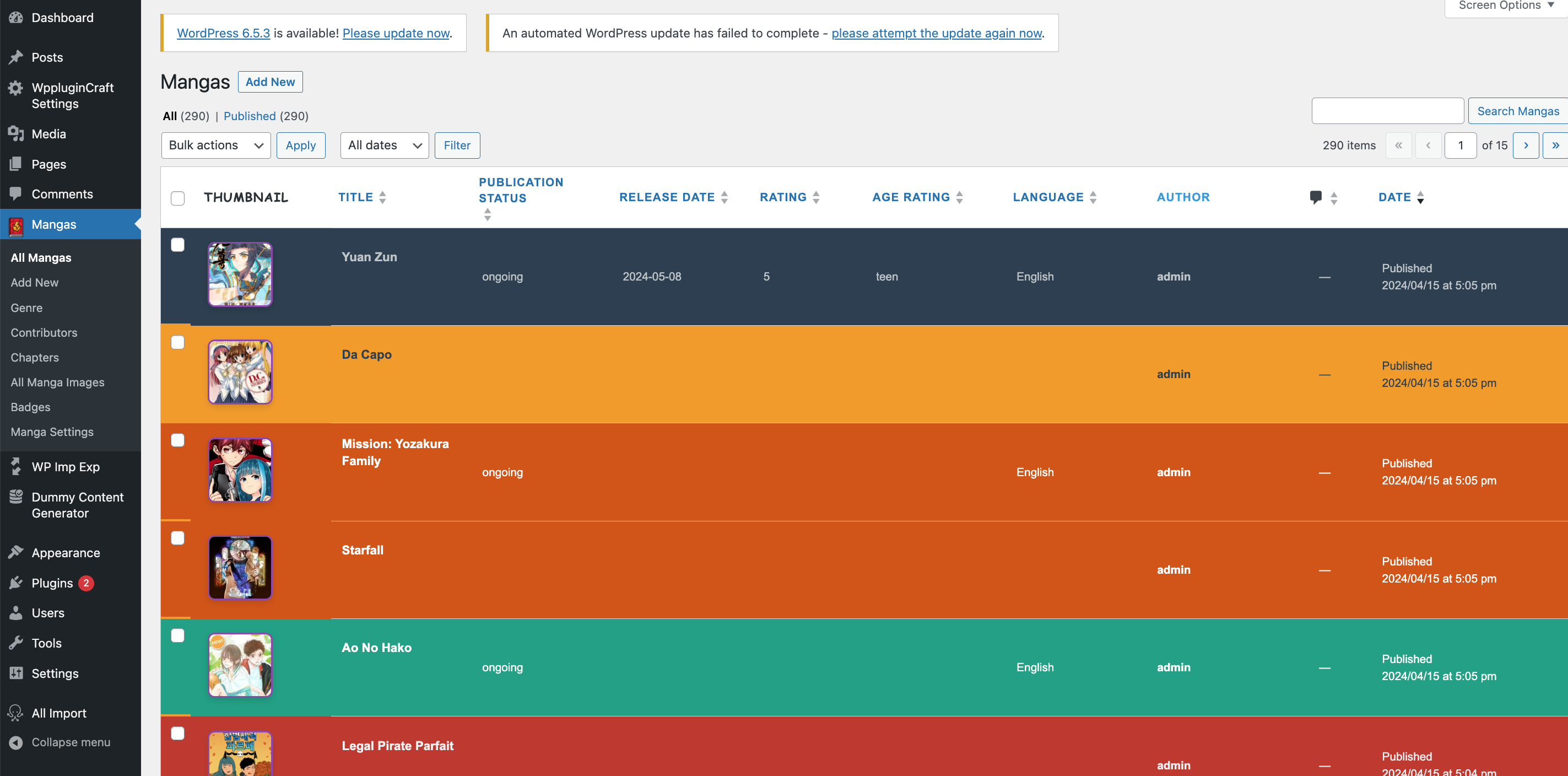
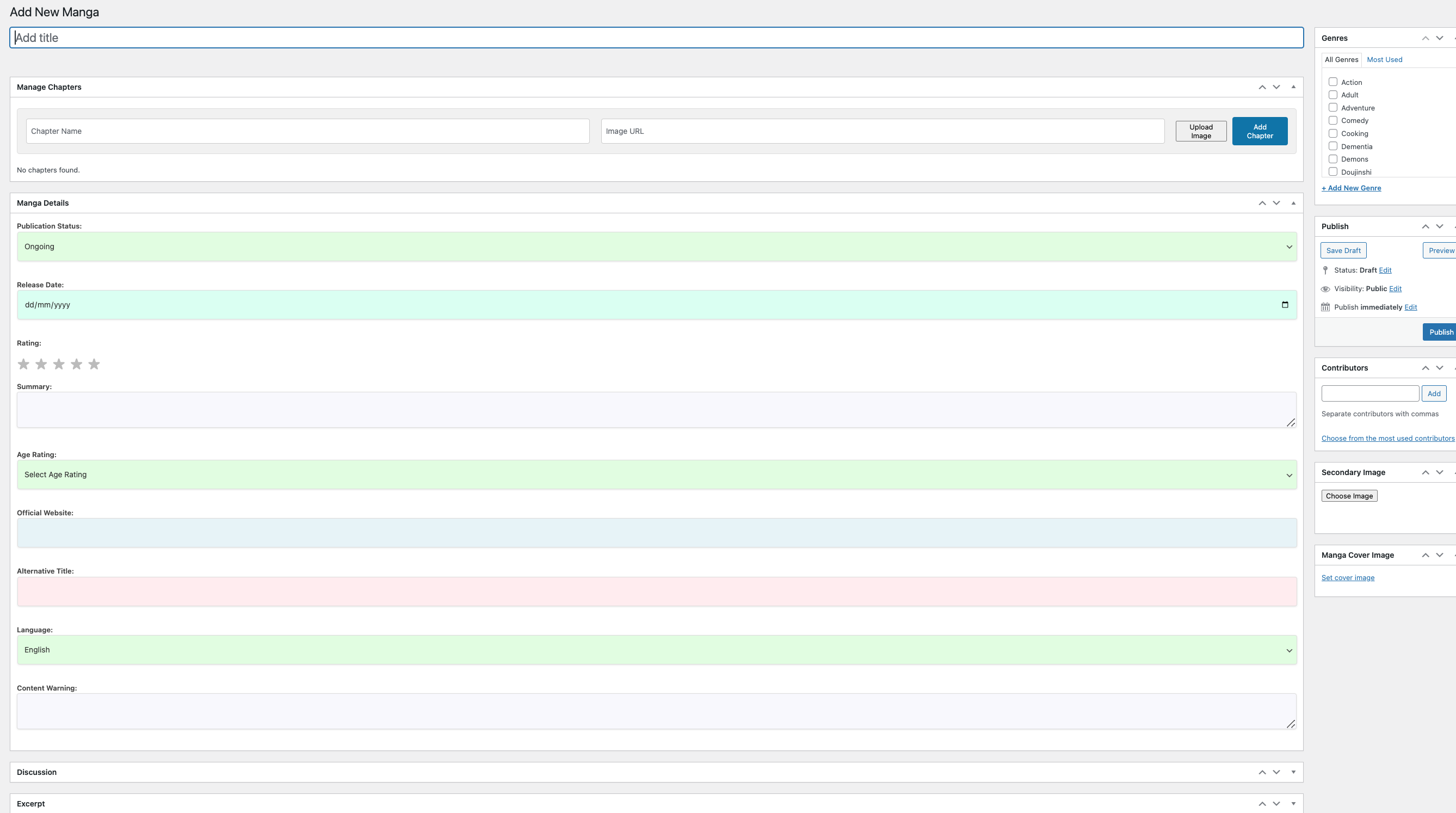
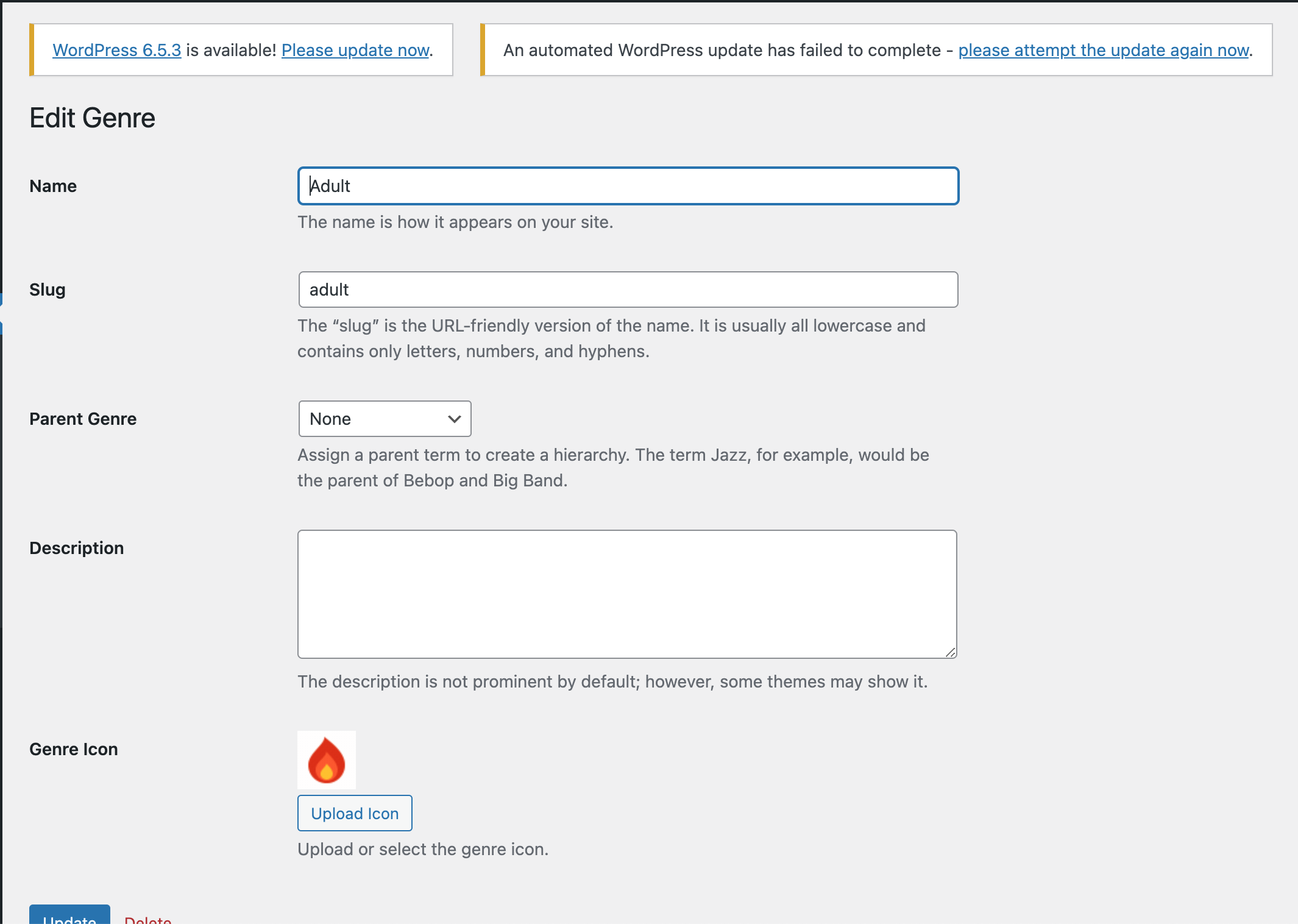
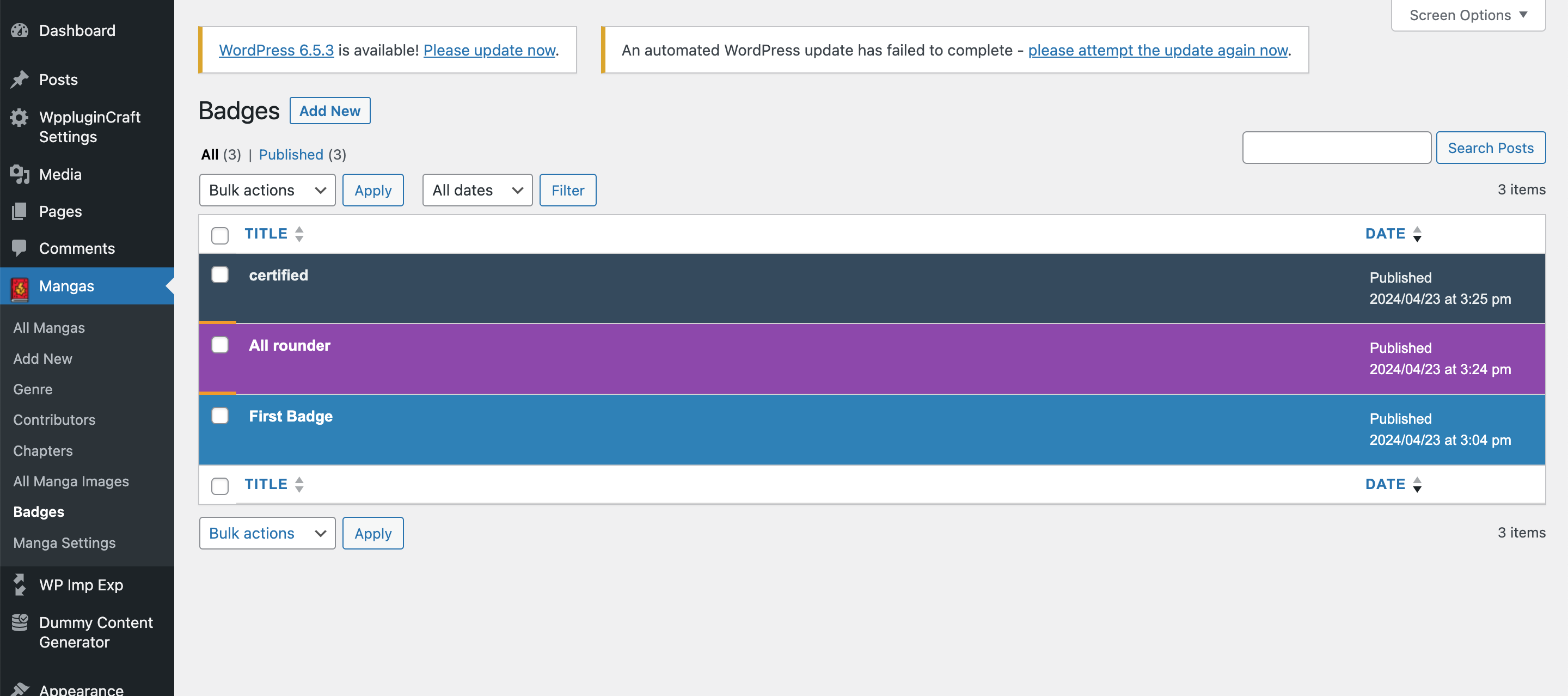
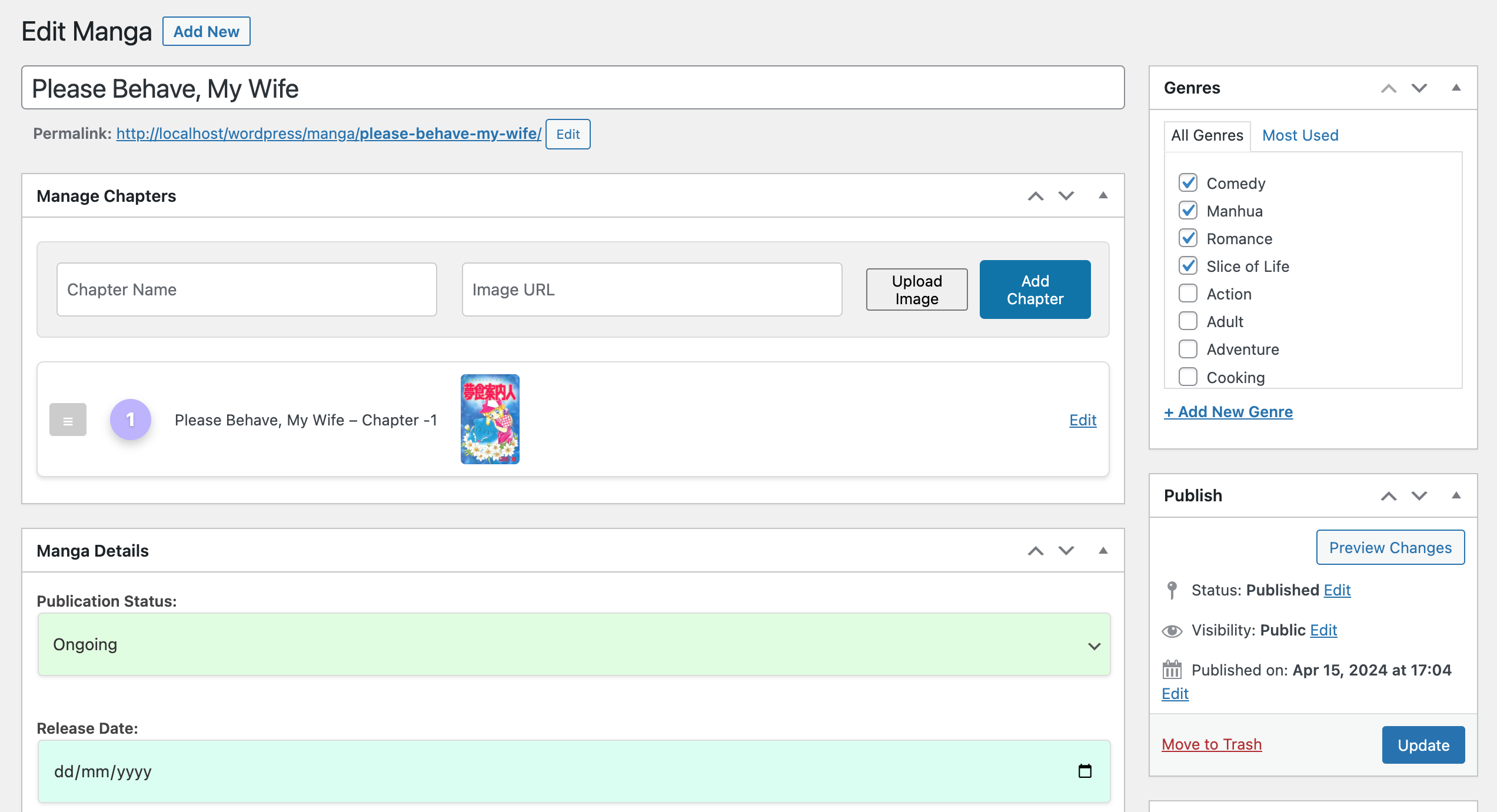

Reviews
There are no reviews yet.