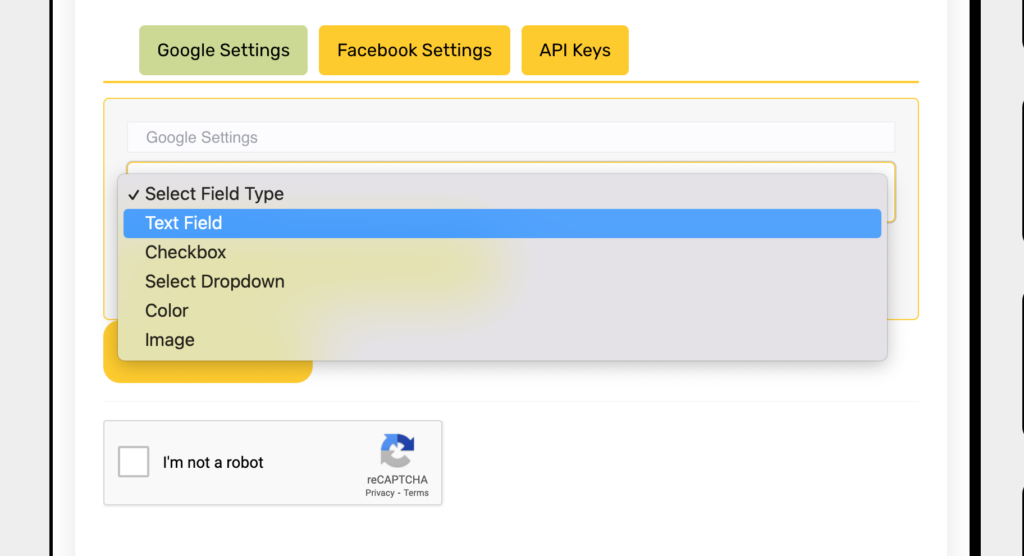
When creating a WordPress plugin with WpPlugincraft, users can add different types of fields to their settings sections:
- Text Field: For inputs requiring text.
- Checkbox: For options that can be toggled on or off.
- Select Dropdown: For a list of options where one can be selected.
- Color: To choose a color, likely with a color picker tool.
- Image: For uploading and selecting an image.
Each field type corresponds to a specific kind of setting you may want your users to configure within your WordPress plugin. After adding a section, you can populate it with any combination of these field types to customize the functionality and user interaction with your plugin’s settings.