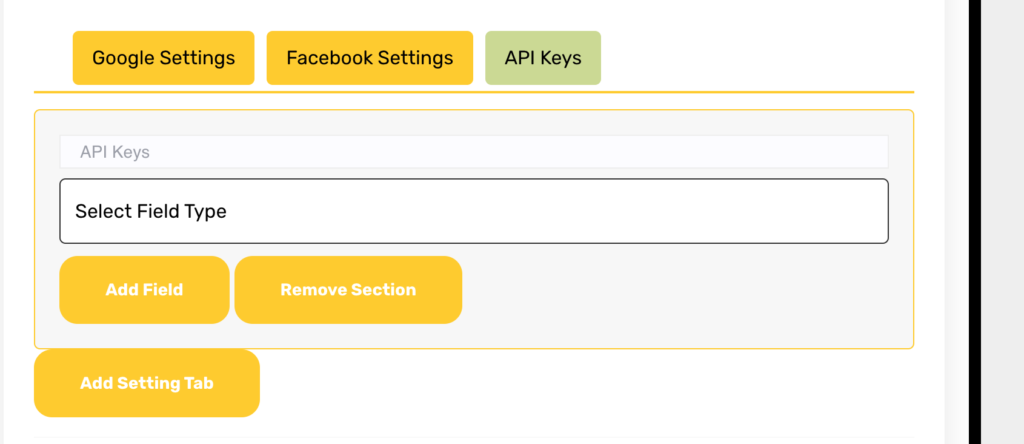
To add settings and sections using WpPlugincraft, you can create multiple sections that will appear as tabs in the settings panel of your WordPress plugin. Each tab represents a section that can contain various customizable fields. Here’s a concise guide:
- Fill in the initial plugin information such as the author name, plugin name, description, and slug on the main configuration page.
- Click “Add Setting Tab” to create a new section for your plugin settings. Each tab you add will become a separate section in the plugin’s settings panel.
- Label each section appropriately to reflect the settings it contains. You can customize the name of each tab to organize your settings logically.
- You have the option to remove a section if it’s no longer needed or add more as your plugin’s complexity grows.
- Once you have structured your sections, you can proceed to populate them with fields and detailed configurations.